Hey there! This will walk you through how to create a donor account, which you can use to manage your personal information and monthly donations.
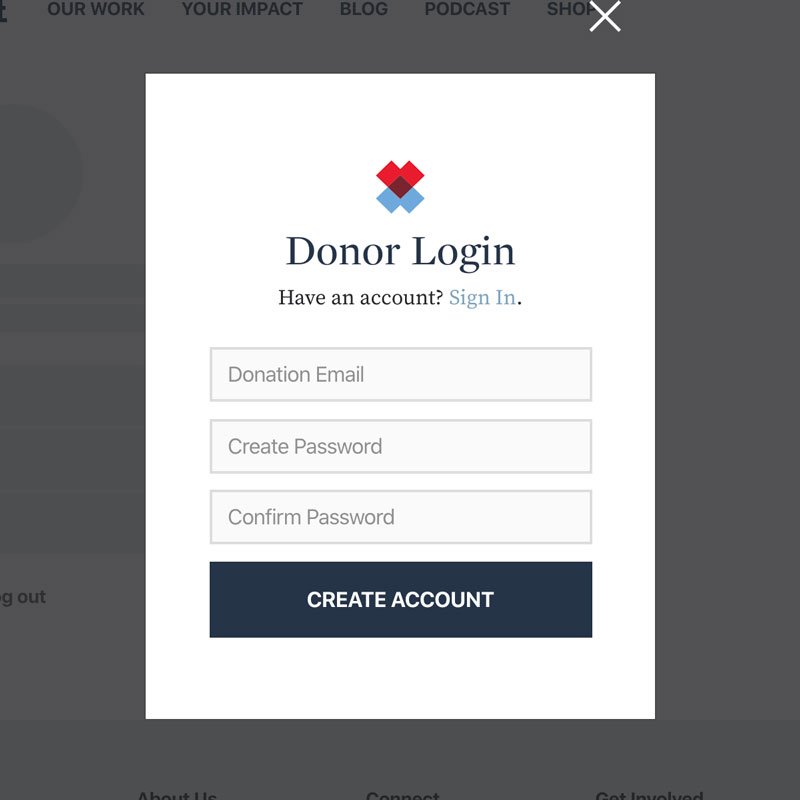
1.
Visit our account page and click the “Create account” link. Fill out the form with the email you used to make your donation, create a password, and hit the “Create Account” button.
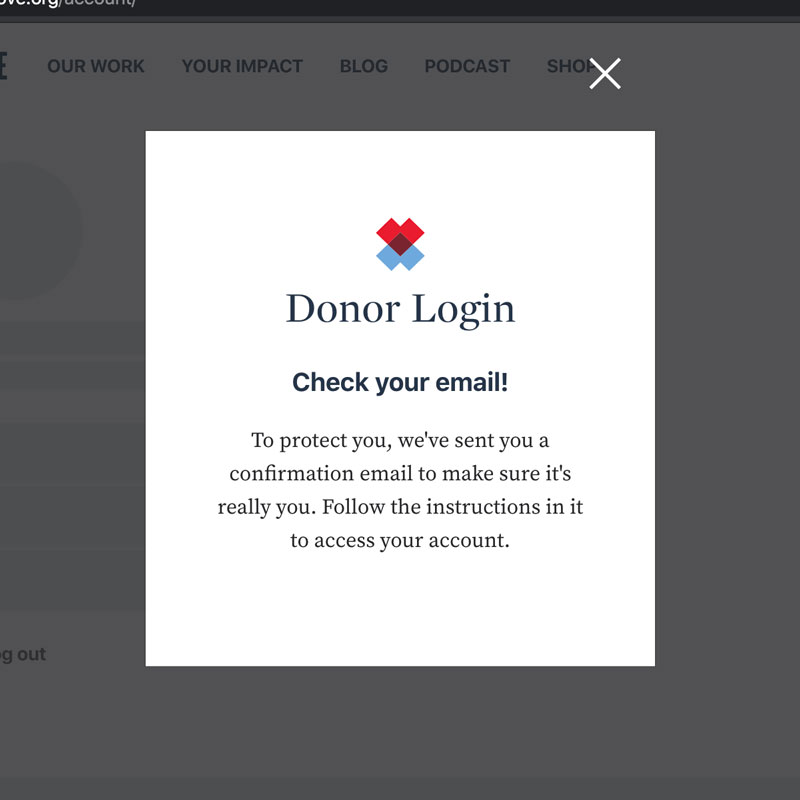
2.
You’ll see this confirmation screen. Let’s go check your email!
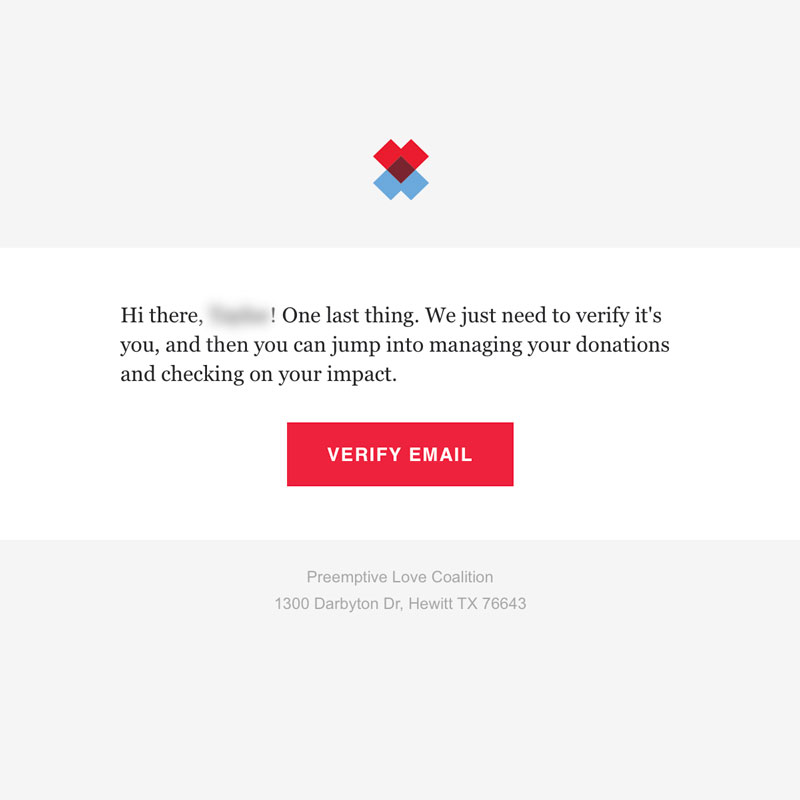
3.
We send you this button in your email to make sure no one else can set up an account but you. Click that and and you’ll be in!
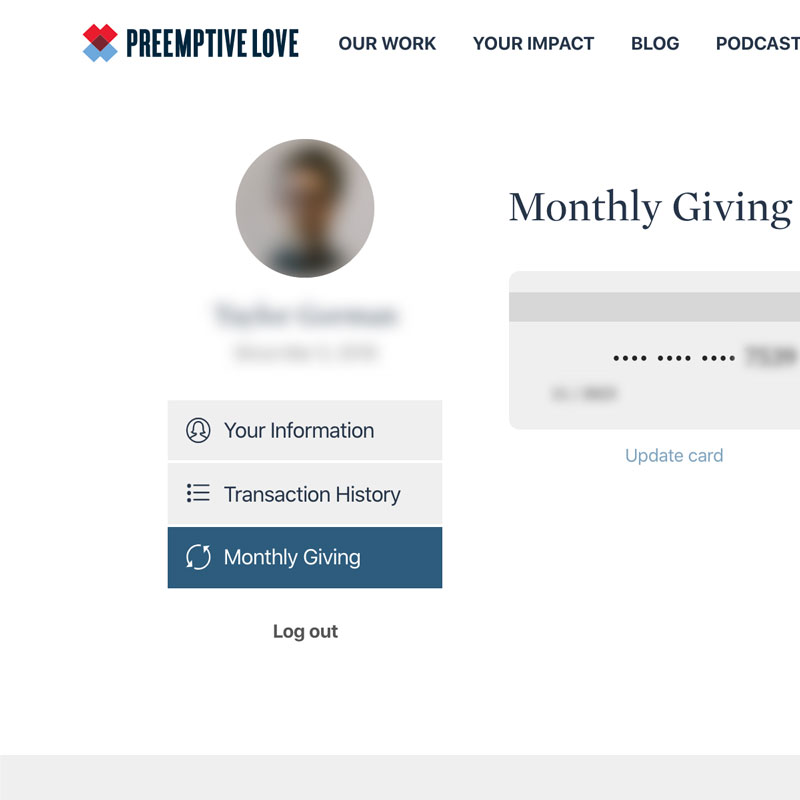
4.
Welcome to your account page! Click “Monthly Giving” in the sidebar to view your monthly gifts.
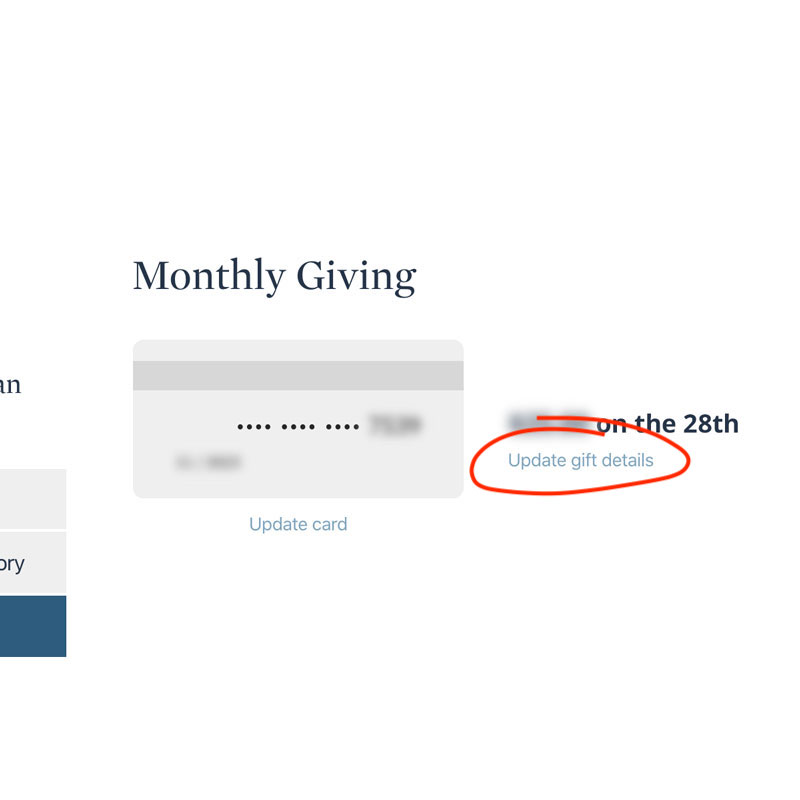
5.
Decide which monthly gift you’d like to change and click “Update gift details.” If your monthly gift isn’t with a credit card, contact our support team.
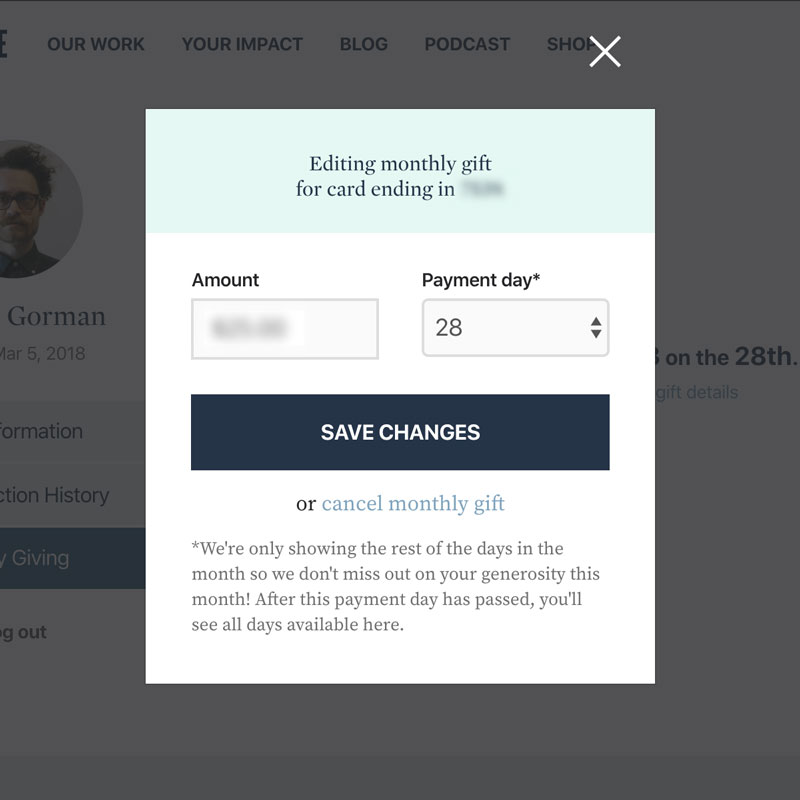
6.
Change your amount and/or payment day and click “Save changes.” That’s it! You’re all done!
